Instagram DM Master Guide for 2025: Messaging, Features, and Strategy Tips
Instagram DMs are where real conversations happen beyond the usual likes and comments. Whether you’re sending a quick text, sharing behind-the-scenes photos, or answering customer questions, DMs offer a direct way to connect with your audience. For creators and brands, mastering Instagram messages can help build stronger relationships and turn casual followers into loyal fans.
This guide will walk you through everything you need to know about Instagram DMs, including how to send messages, manage your inbox, and use DMs as an effective marketing tool. Keep reading to discover how to make the most of this personal and powerful way to communicate.
What Is an Instagram DM?
An Instagram DM (Direct Message) is a private message you can send to other users inside the app. Unlike public comments or Story replies, DMs are one-on-one or group conversations that live inside your Instagram inbox.
You can share all kinds of content through DMs including text, photos, Reels, voice notes, GIFs, and even music. For brands and creators, it’s become a powerful channel for personalized communication, support, and sales.
How to Message on Instagram
If you’re wondering how to DM on Instagram, the process is quick and straightforward:
- Open the Instagram app and tap the paper plane icon in the top right.
- Tap the pencil-and-paper icon or “New Message.”
- Type the username(s) of the person or group you want to message.
- Write your message or attach media, then hit send.
Other ways to send a message on Instagram:
- Swipe up on someone’s Story to reply with a message.
- Tap the paper airplane icon under a post to share it via DM.
Whether you’re messaging a friend or reaching out to a follower, this is the easiest way to start a private chat.
Instagram Inbox: What You’ll Find
Your Instagram inbox is where all your direct messages show up. It’s split into a few sections to help you stay organized:
- Primary for the main conversations you want to keep an eye on
- Requests for messages from people you don’t follow
- Hidden Requests for anything Instagram flags as potential spam
You’ll also see Instagram Notes from people you follow or interact with. In your inbox, you can search chats, pin important messages, mute conversations, and manage your message requests.
Instagram Message Settings & Management
Instagram lets you manage your DMs through your Instagram message settings. Go to: Settings > Notifications > Messages and Story Replies
Here you can adjust:
- Who’s allowed to message you or add you to group chats
- Whether others can see your activity status
- Turning read receipts on or off
- Safety tools that blur messages with detected nudity
- Previews for media and content shared in chats
- Security alerts for new logins or key changes
Customizing these settings makes it easier to manage your inbox and focus on the conversations that matter.
New Instagram DM Features in 2025
Instagram has added tons of updates to DMs, making them more powerful than ever. Here are some of the standout Instagram DM features currently available:
| Feature | What It Does |
| Voice & Video Calls | Start real-time conversations right from your DM inbox |
| Longer Voice Notes | Share more detailed updates or replies with extended voice memos |
| Disappearing Messages | Send photos, videos, or text that vanish after viewing |
| Message Scheduling | Write messages ahead of time and choose when they get sent. Great for campaigns or timely reminders. |
| Instant Translations | Translate a message instantly by holding it and tapping “Translate” |
| Pin Messages | Save up to three messages (text, links, Reels, images) to the top of a chat for easy access |
| Share Music Previews | Send 30-second clips from Instagram’s music library in DMs |
| Group Chat QR Codes | Share QR codes to invite users to a group DM quickly |
| AI-Powered Tools | Get smart suggestions, auto-replies, and better inbox management with AI support |
| Advanced Media Sharing | Send GIFs, Reels, Stories, and even your location for richer conversations |
How to Use Instagram DMs in Your Marketing Strategy
For businesses and creators, Instagram DMs are more than just private chats. They’re part of your larger social media strategy. When used well, Instagram messages can become a powerful way to grow your presence online.
Here’s how they help:
- Build Real Connections: Personal messages help create a sense of trust and loyalty with your followers.
- Answer Questions Fast: DMs allow for quick, one-on-one communication when someone has a product question or needs support.
- Send Exclusive Content: Share offers, discount codes, or behind-the-scenes sneak peeks straight to your followers’ inboxes.
- Nurture Leads: Follow up with users who reply to your Stories or leave comments. DMs are the perfect space to start a deeper conversation.
- Turn Interest into Action: Direct messages can gently guide users toward making a purchase, signing up for a webinar, or checking out a new launch.
- Start Collaborations: Instagram DMs are often easier to spot and respond to than emails, making them a great way to kick off partnerships or influencer campaigns.
Smart Instagram DM Marketing Tactics:
- Welcome Messages: Set up automated DMs to greet new followers and introduce your brand.
- Limited-Time Promos: Share special offers or early access sales with your most engaged followers.
- Customer Support: Use DMs to handle questions, track orders, or solve problems in a private setting.
- Event Invites: Create group chats or send personalized invites for live events, product drops, or giveaways.
- Follow-ups: Reconnect with users based on past conversations, purchases, or engagement.
DMs give you a space to talk directly to your audience without relying on the feed or fighting the algorithm. From supporting customers, to building community, or moving leads down the funnel, using Instagram DMs strategically can make a real difference.
Instagram DM Automation: Save Time, Stay Human
When you’re managing a growing community or customer base, answering every DM manually can eat up your time. DM automation is a way to stay responsive without being glued to your phone. It helps you keep up with conversations, provide quick support, and guide followers through the right next steps while still sounding human.
Why Automate Instagram DMs?
Automating your Instagram messages helps you respond faster and stay organized without sacrificing the personal touch. Here’s what makes it useful:
- Quick Replies: Answer frequently asked questions instantly, even outside working hours.
- Consistent Tone: Every message matches your brand voice, no matter who’s sending it.
- More Time for Strategy: Focus on creating content and building your brand while automation handles the basic replies.
How to Automate Messages on Instagram
Setting up automation doesn’t require a full tech team. These are the basic steps to get started:
- Choose a DM Automation Tool: Tools like ManyChat, SendPulse, MobileMonkey, Inrō, or Chatfuel are designed to work with Instagram and offer visual builders to map out your message flows.
- Create Triggers: Set up specific triggers like replies to Stories, certain keywords in comments, or when someone sends a first DM. Triggers tell the system when to send a message.
- Write Personalized Replies: Use variables like the person’s name, location, or previous interaction history to make automated messages feel one-on-one, not robotic.
- Segment Your Audience: Create groups based on actions, engagement level, or customer behavior so your messages stay relevant and targeted.
- Connect with Your CRM: Link your automation tool to a CRM or inbox platform so your team can track conversations, follow up, and hand off messages to real people when needed.
Tips for Automating Instagram DMs
If you want your automation to actually help (and not frustrate) your followers, keep these tips in mind:
- Start Simple: Don’t overcomplicate your flows at the beginning. A welcome message or quick FAQ response is a great place to start.
- Keep it Conversational: Write the way you’d talk to a customer in real life. No corporate jargon or overly formal language.
- Always Include a Human Option: Let people know they can talk to a real person if they need to. Include a “speak to someone” button or message prompt.
- Test Your Flows Regularly: Go through your automations from the user’s perspective to make sure the experience feels smooth and helpful.
- Use Clear CTA Buttons: Guide users toward the next step with options like “See Products,” “Ask a Question,” or “Get a Promo Code.”
- Respect Limits: Don’t over-message your audience. Keep automation useful, not spammy.
Tips to Get the Most Out of Instagram DMs
Instagram DMs aren’t just a way to talk. They’re a tool to connect, support, and grow your audience. To really make them work for your business or brand, use these tips to keep your messages meaningful and effective.
- Respond Quickly: Fast replies show you’re paying attention. Whether it’s a product question or feedback, timely responses can build trust and even lead to a sale.
- Use Visuals: Send short videos, fun GIFs, or behind-the-scenes photos to make your DMs more engaging. It’s a great way to show your brand’s personality and keep the conversation going.
- Pin Important Info: Got a promo code, FAQ answer, or event detail you don’t want buried in the chat? Pin it to the top of your message thread so it’s always easy to find.
- Reach Out at the Right Time: Use tools that let you schedule messages or time replies when your audience is most active. A well-timed DM is more likely to be seen and get a response.
- Break Language Barriers: Instagram’s built-in translation feature helps you connect with followers from around the world. Use it to respond in your audience’s language and make everyone feel welcome.
- Grow with Group Chats: Create group conversations around events, launches, or shared interests. You can even share a QR code to invite more followers into the chat.
- Keep it Respectful: Avoid sending too many messages or coming off as pushy. Focus on starting real conversations, not just promoting something.
Metricool Inbox Management
Metricool provides a centralized inbox that simplifies the management of social media communications across multiple platforms, including Facebook, Instagram, X (Twitter), YouTube, TikTok, and Google Business Profile. This feature allows users to handle messages, comments, and reviews all in one place.
Metricool’s inbox feature gives users:
- Unified Inbox: Manage multiple accounts from a single interface.
- Message Organization: Utilize filters and categorized views to easily navigate messages.
- Quick Replies: Save time with pre-written responses for common inquiries.
- Multimedia Support: Respond using text, images, videos, or GIFs, depending on the platform.
- Team Collaboration Tools: Allow team members to manage messages without needing individual account passwords.
- Mobile Accessibility: Respond to messages on the go with the Metricool mobile app.
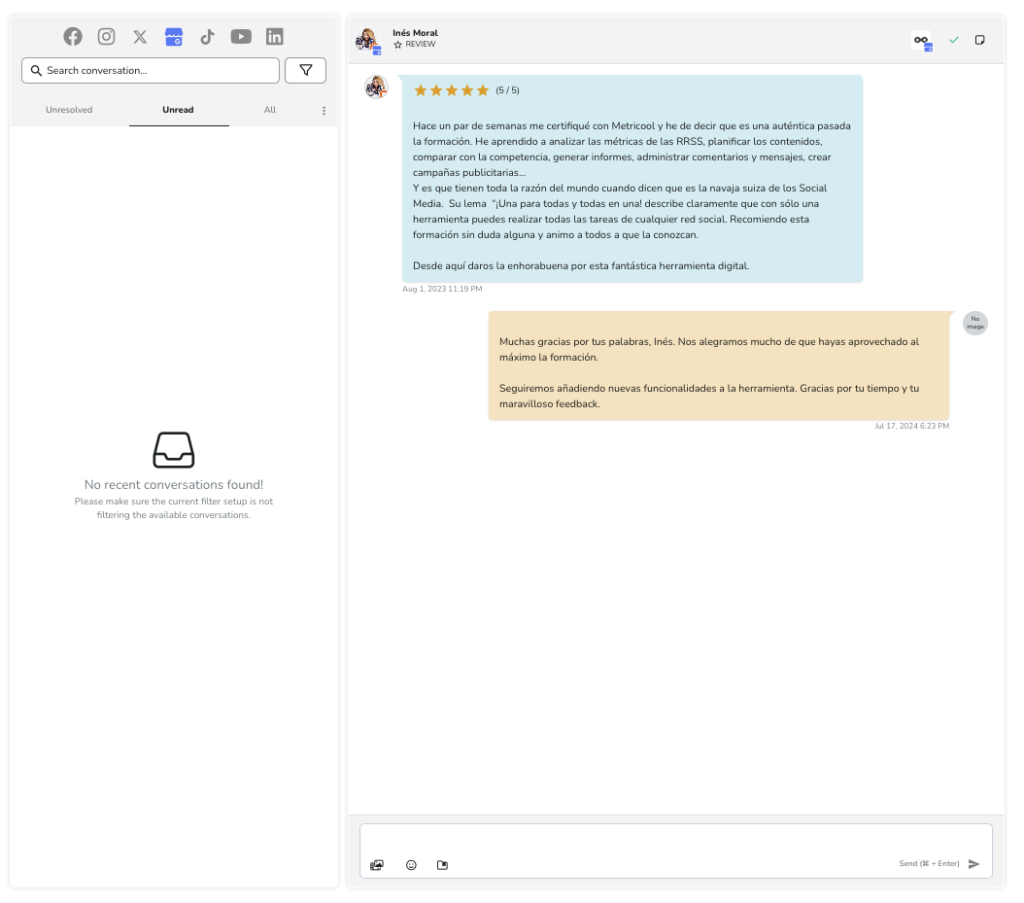
Using Metricool’s Inbox Management streamlines the workflow for social media managers, ensuring timely responses across platforms while maintaining a consistent brand voice. It saves time by consolidating communications and enhances the quality of customer interactions.
Instagram DMs FAQ
How to Recover Deleted DMs on Instagram
You can’t recover deleted Instagram DMs once they’re removed from your inbox. If you accidentally deleted a message, ask the other person to resend it. You might also find parts of the conversation in your data download if that feature was enabled.
What Does an Instagram DM Look Like?
An Instagram DM appears as a private chat bubble, similar to a text message. You’ll see your conversation history with someone, including text, photos, videos, links, and other media. The design is clean and simple, with options to like messages, react with emojis, and even start video calls.
Does Instagram DMs Show Screenshots?
Instagram does not notify users when someone takes a screenshot of regular DMs. However, if you send a disappearing photo or video using the “View Once” or “Allow Replay” options, Instagram will show a small icon if a screenshot is taken.
How to turn off DMs on Instagram
You can’t fully turn off DMs on Instagram, but you can manage who can contact you. Go to Settings > Messages and Story Replies > Message Controls to limit who can send messages or who gets filtered to the Requests folder. Blocking also stops unwanted DMs.
Do Instagram DMs Have Read Receipts?
Yes, Instagram DMs include read receipts by default. When someone sees your message, you’ll see “Seen” below it. You can’t turn off read receipts entirely, but using message requests or restricting an account can limit this visibility.
How to See DMs on Instagram
Direct messages are located in your Instagram inbox. To view your DMs, open the app and tap the inbox icon in the top-right corner. Tap any thread to read or reply. If you don’t see a message you’re expecting, check the “Requests” tab for messages from people you don’t follow.
Are Instagram DMs Encrypted?
Yes, Instagram DMs are end-to-end encrypted. This means only you and the recipient can read or listen to the messages in the chat. Some features may require you to enable encryption manually in your settings.
Can You Edit An Instagram Message?
Yes, you can edit a DM. After sending a message, simply long press the message you want to change and tap “Edit.” You have up to 15 minutes after sending to make your edits.
Can You Unsend an Instagram DM?
Yes, you can unsend a message on Instagram. This removes the message for both you and the recipient. There is no time limit, so you can unsend messages anytime.
Can You Send DMs to People Who Don’t Follow You?
Yes, you can send messages to users who don’t follow you, but your message will appear as a “Message Request.” They can choose to accept or ignore the message without notifying you.
